iOS
What is RevenueCat?
RevenueCat provides a backend and a wrapper around StoreKit and Google Play Billing to make implementing in-app purchases and subscriptions easy. With our SDK, you can build and manage your app business on any platform without having to maintain IAP infrastructure. You can read more about how RevenueCat fits into your app or you can sign up free to start building.
Requirements
Xcode 14.0.0+
Supported Platforms
| Platform | Minimum target |
|---|---|
| iOS | 11.0+ |
| tvOS | 11.0+ |
| macOS | 10.13+ |
| watchOS | 6.2+ |
| visionOS | 1.0+ |
Installation
RevenueCat for iOS can be installed either via CocoaPods, Carthage, or Swift Package Manager.
Already have 3.x installed? View our migration guide to 4.x ➡️
Install via Swift Package Manager
You can use Swift Package Manager to add RevenueCat to your Xcode project. Select File » Add Packages Dependencies... and enter the repository URL https://github.com/RevenueCat/purchases-ios-spm.git into the search bar (top right). (Note that this is a mirror of our main repository, and it will integrate far more quickly than using the main repository directly.) Set the Dependency Rule to Up to next major, and the version number to 4.0.0 < 5.0.0. When "Choose Package Products for purchases-ios" appears, Xcode adds all libraries to your target by default. Select "None" for RevenueCat_CustomEntitlementComputation and ReceiptParser.
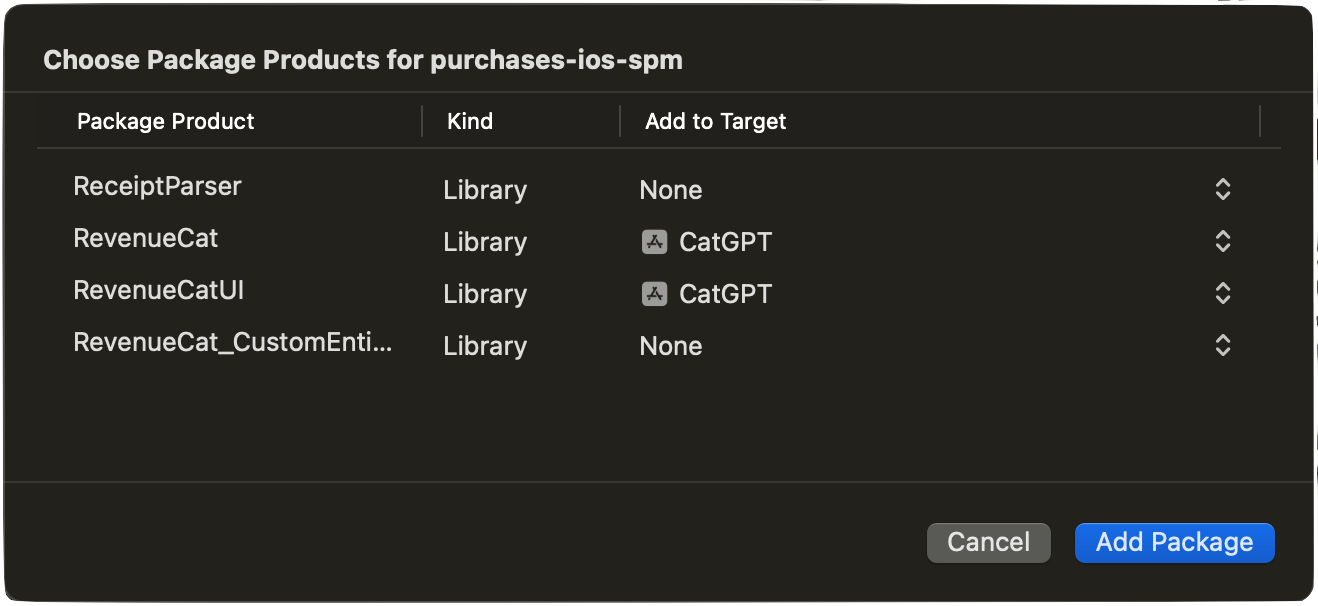
Click "Add Package". The library should have been added to the Package Dependencies section and you should now be able to import RevenueCat into your source files.
Install via CocoaPods
To always use the latest release, add the following to your Podfile:
- Podfile
pod 'RevenueCat'
Alternatively, pin to a specific minor version:
- Ruby
pod 'RevenueCat', '~> 4.15'
And then run:
- Terminal
pod install
This will add RevenueCat.framework to your workspace.
Install via Carthage
To always use the latest release, add the following to your Cartfile:
- Cartfile
github "revenuecat/purchases-ios"
Alternatively, pin to a specific minor version:
- Text
github "revenuecat/purchases-ios" ~> 4.15.0
Carthage with XCFrameworks
If you're using Carthage version >= 0.37, you can use RevenueCat as an XCFramework instead of a Universal Framework. This makes setup easier, since you don't have to set up build phases at all.
To use XCFrameworks with Carthage, you need to pass in --use-xcframeworks.
- Terminal
carthage update --use-xcframeworks
More information on using XCFrameworks with Carthage is available at https://github.com/carthage/Carthage/#building-platform-independent-xcframeworks-xcode-12-and-above
Under certain configurations, when debugging your app, using po to print objects to the console might result in an error \"Couldn't IRGen Expression\". If you run into this, one workaround is to add a single, empty Objective-C file to your project, and create a bridging header. There's more information on this issue here
Carthage with regular frameworks
Run:
- Text
carthage update
Import the SDK
You may need to add an empty Swift file and a bridging header to your project before compiling.
You should now be able to import RevenueCat.
- Swift
- Objective-C
import RevenueCat
@import RevenueCat;
// or
#import "Purchases.h"
Don't forget to enable the In-App Purchase capability for your project under Project Target -> Capabilities -> In-App Purchase
Next Steps
- Now that you've installed the SDK in your iOS app, get started by configuring an instance of Purchases ➡️